~ 3 min read
Set up and control elgato Stream Deck Mini on Linux
Written by Brie Carranza

I bought the elgato Stream Deck Mini. I wanted to get it set up on my desktop running Parrot OS. It was ridiculously easy to get it working with the streamdeck-cli provided by the streamdeck package on crates.io. With that installed, I was able to set custom colors and images on each of the keys.
Prerequisites
Get the serial number of your Stream Deck Mini
After you plug it in, run dmesg to get the Serial Number. Set the environment variable USB_SERIAL equal to your Serial Number so that you can copy and paste commands below.
Install Rust
The quickstart instructions for Rust are as follows:
curl --proto '=https' --tlsv1.2 -sSf https://sh.rustup.rs | sh(Exercise caution.)
Install streamdeck-cli
With Rust installed and cargo in your $PATH, it’s time to install streamdeck, from crates.io.
# cargo install streamdeckThis will provide the streamdeck-cli executable used to update the Stream Deck Mini.
Set the brightness
To make sure everything is working, set the brightness to 0:
streamdeck-cli set-brightness 0Set the brightness to 100:
streamdeck-cli set-brightness 100Set button colors
In order to use the set-colour subcommand, you need to specify the key you want to modify. The keys are 1 through 6, like so:
| 1 | 2 | 3 | | 4 | 5 | 6 | You also need the RGB value for the color you want to use. You can easily convert hex to RGB online.
Set button 4 (lower left) to Twitter blue
streamdeck-cli set-colour 4 --r 29 --g 161 --b 242Set all six buttons to Overwatch orange in one go
With the magic of the seq command, you can set all six buttons to the same color like so:
for i in $(seq 1 6) ; do streamdeck-cli set-colour $i --r 249 --g 158 --b 26 ; doneSet images
In order to use the set-image subcommand, you need to specify the key you want to modify and the path to an image you want to use.
I decided to create to use six different cat emoji from Openmoji:
Here’s the idea I had in mind:
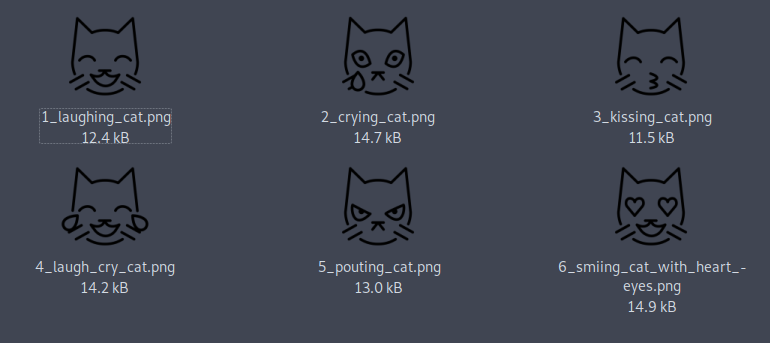
Once I had downloaded the files and renamed them, I ran these commands to set a custom cat face for each of the six buttons:
streamdeck-cli set-image 1 1_laughing_cat.png
streamdeck-cli set-image 2 2_crying_cat.png
streamdeck-cli set-image 3 3_kissing_cat.png
streamdeck-cli set-image 4 4_laugh_cry_cat.png
streamdeck-cli set-image 5 5_pouting_cat.png
streamdeck-cli set-image 6 6_smiing_cat_with_heart_eyes.pngHere’s how the final product looks:

A note on image selection:
The icons from OpenMoji will look good on the relatively small buttons on the deck. If you attempt to send an image that’s too large, you’ll see:
[ERROR] Command error: InvalidImageSize- The largest image that I added was ~15K.
- The smallest image that has returned that error message is ~26K.
Limitations and Next Steps
The streamdeck-cli tool is really fun and easy but the only interesting subcommands are for setting brightness, colours and images. I found that I couldn’t control both the color and the image. I’d like to go a little further and be able to receive keypresses.
Here’s what’s next:
- Check out streamdeckd
- Try streamdeck-ui
- USB captures via Wireshark and review Streamdeck HID notes as necessary
Appendix
lsusb
Let’s take a look at the dmesg output we see when connecting Stream Deck Mini:
dmesg | grep Stream | grep devices
[1288627.009470] input: Elgato Systems Stream Deck Mini as /devices/pci0000:00/0000:00:14.0/usb1/1-5/1-5:1.0/0003:0FD9:0063.0006/input/input34
[1288761.853895] input: Elgato Systems Stream Deck Mini as /devices/pci0000:00/0000:00:14.0/usb1/1-5/1-5:1.0/0003:0FD9:0063.0007/input/input35# dmesg | grep Stream | grep devices | cut -d"/" -f7
1-5:1.0# lsusb -s 1-5:1.0
Bus 001 Device 001: ID 1d6b:0002 Linux Foundation 2.0 root hub